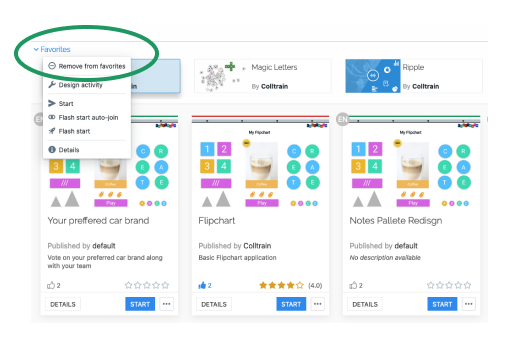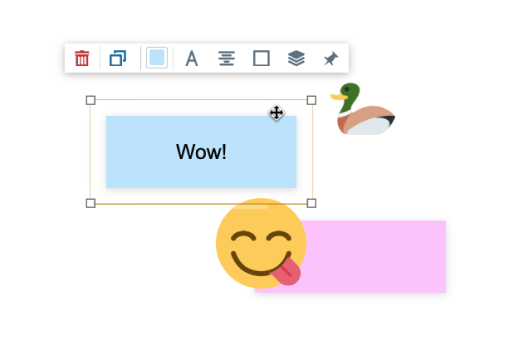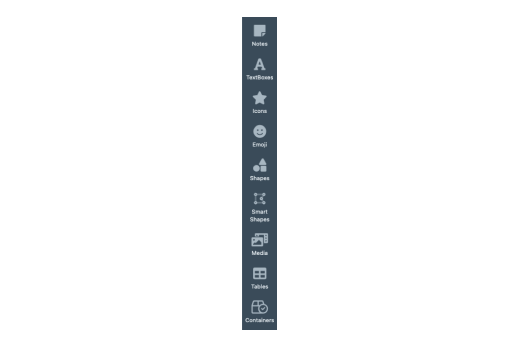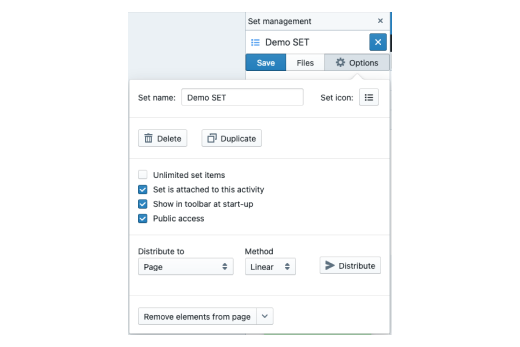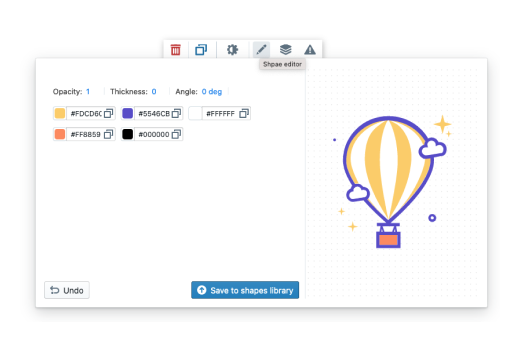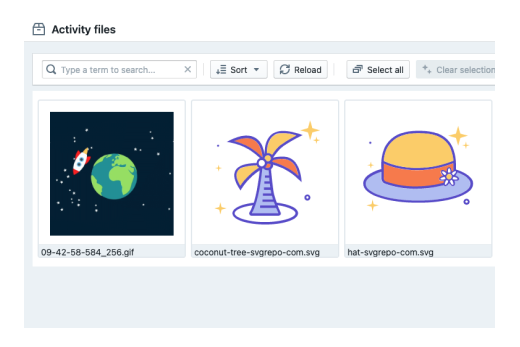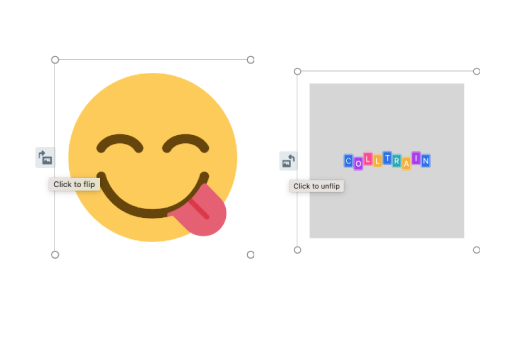Colltrain 3.4 is here
Welcome to Colltrain 3.4
A release focused on providing
a better user experience.
1. Better Usability
Favourites panel
Now, trainers can mark up to four activities as favourites, enabling quicker access to frequently used activities and better screen organisation.
With streamlined access to commonly used activities, users can remain calm, focused, and in control during training sessions.
Enjoy peace of mind knowing that your workflow is optimised for efficiency, allowing you to deliver training confidently and effectively.
Improved Flipchart objects interaction
We’ve added an extra step when interacting with objects on Flipchart to enhance control when using notes and such, which is particularly beneficial for touchpad users (or, let’s say, the mouse hatters? I’m just joking).
This refinement provides smoother manipulation and precise placement of all objects, ensuring a seamless experience for all users. With increased control, collaborators can effortlessly organise and interact with ideas, facilitating smoother brainstorming sessions and more efficient collaboration.
Simplified start-up parameters
Enjoy quicker configuration without redundant choices, enabling you to focus on what truly matters: delivering exceptional training experiences.
We redesigned the start-up parameters page for enhanced simplicity.
With a narrower page and redundant settings removed, navigating settings is effortless.
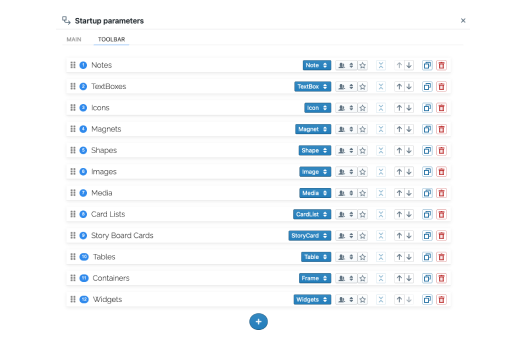
2. New Visuals
Colourful and Powerful – New colour pallettes
We have redesigned the set of colours used for foreground and background for all Flipchart objects.
The new palette ensures that the notes and the other Flipchart objects stand out, making it easier to differentiate ideas and maintain focus during collaborative sessions.
With our updated palette and features, experience the power of colour and improved functionality. Transform virtual brainstorming sessions into more productive, engaging, and visually stimulating experiences.
Enhanced Toolbar
We’ve redesigned our toolbar to improve your experience! Previously, users had to recognise buttons by their icons alone.
Now, each button includes a description of its features, making it easier for new users to quickly find the Flipchart objects they need.
This change streamlines navigation, enhances usability, and accelerates your workflow, ensuring a smoother, more efficient collaborative experience.
Set management with a new look
We’ve overhauled the set management feature for a more intuitive experience!
Our redesign streamlines Flipchart’s set design, making it easier for users to build and utilise their object sets.
The new graphical and functional enhancements ensure seamless navigation and quicker set creation.
Enjoy improved efficiency and enhanced customisation options, empowering users to effortlessly create and deploy sets tailored to their unique needs.
3. New ways to design activities
Colltrain Smart Shapes
Enjoy greater creativity and flexibility in crafting engaging training materials!
We are excited to introduce Smart Shapes, a powerful new feature that allows you to upload SVG vector definitions and customise their colours.
SVG (Scalable Vector Graphics) files are resolution-independent, allowing them to be scaled to any size without losing quality, ensuring your graphics look beautiful on any device or screen.
Additionally, you will soon use Smart Shapes from an integrated library of vector illustrations.
SVGs and GIFs in Flipchart and Ripple
With this version, we’re expanding Flipchart and Ripple’s capabilities!
Designers can now upload images and vector graphics, enriching their training activities.
This enhancement opens fresh avenues for training activity designers, allowing them to seamlessly incorporate more diverse visuals.
Flip Mode for emojis and Smart Shapes
Flip mode (Object’s behaviour) for emojis and Smart Shapes has been added to extend the existing capabilities of both objects.