Run games and activities
Get a better-than-classroom experience by leveraging virtual training
>>
Launchpad
All goodies in one place
Is it a game or an activity? Well, that’s up to you to decide!
With a dedicated launchpad screen, you can focus on what really matters for your session.
As speed is of the essence, make sure you take advantage of:
- Filtering the activity list
- Start and Flash Start options
- Accessing Details
- Library and Rooms screens

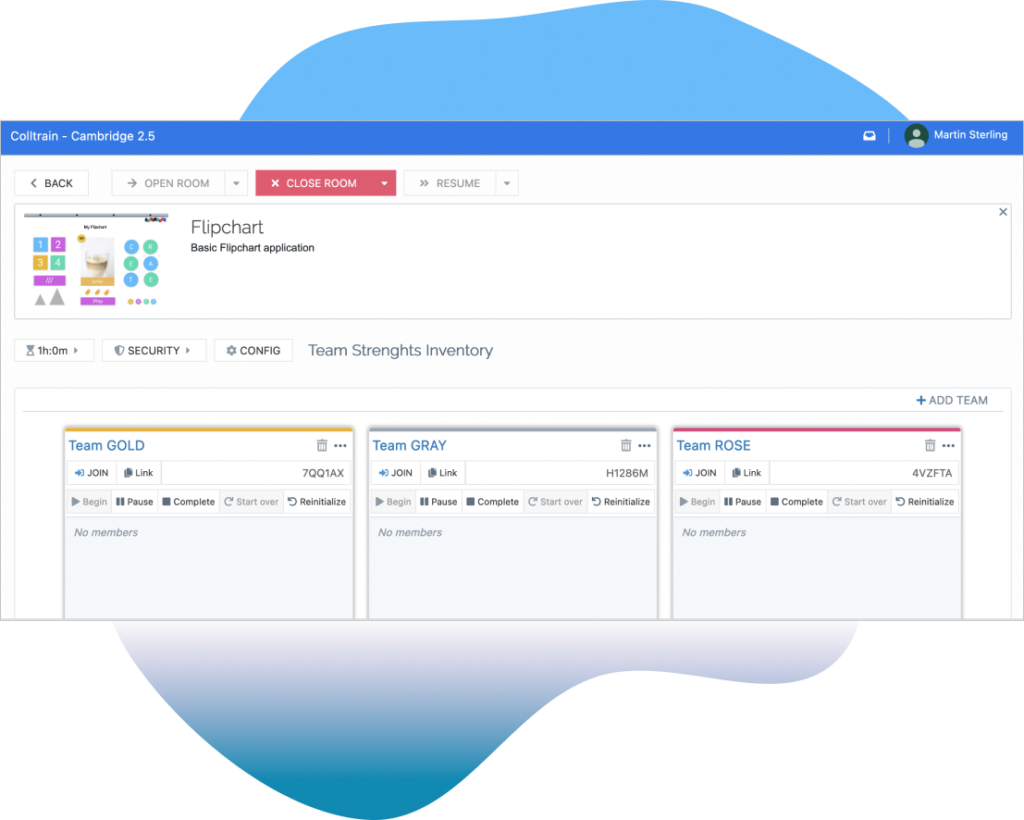
Virtual rooms
A room in Colltrain is a virtual workspace where participants engage in collaborative activities as a team.
A team in Colltrain is equivalent to a breakout room in Zoom or Microsoft Teams.
- Secure rooms with a PIN
- Control the total session duration
- Start up to nine teams in one room
- Move participants between teams to ensure balance
- Invite participants to join teams and ignite friendly competition
After the activity is completed, you can still access the room for several hours.
Closed rooms within your organisation can be resurrected at any time in the future from the Rooms screen.
Co-create a great experience
Run games and activities
with confidence
Deliver a bespoke and consistent learning flow with powerful features.
Upgrade the breakout room experience in Zoom or MS teams.
Facilitate in style
Take control of your sessions with smart tools designed for smooth and engaging facilitation:
- Dual page view
- Presenter mode
- Element Inspector
- Labels
- Voting
- MyBoard
Control the gameplay
Manage your sessions effortlessly with precise facilitator controls:
- Pause
- Complete
- Restart
- Reinitialise
- Assign team roles
- Use a smart timer
Delegate key controls to participants to enable a broader range of interaction styles.
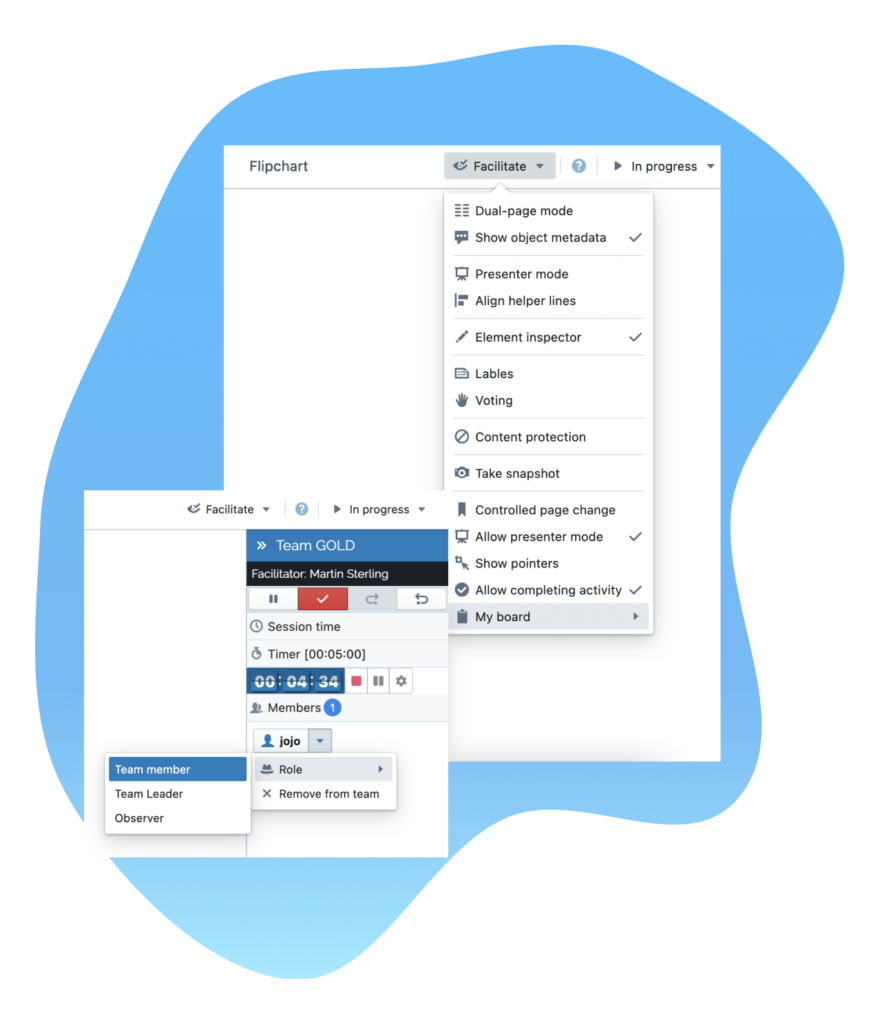
You are in good company!
Ready to take the next step?
Power up your remote training delivery with the leading collaborative platform
