Cambridge Edition – New Colltrain release
Released on April 12, 2021
London, UK
New features in this release
This new version of Colltrain brings in exciting new features including:A dedicated wizard for creating activities from scratch, Extended file management capabilities, a new activity detail screen, the possibility to organize activities in packs and a total of 50 activities available in Community Library.

Wizard for creating new activities (Cambridge Edition)
We are happy to announce that there is a new way to design your own activities. Until now, you were supposed to open an existing activity in design mode and choose “ save as new activity”. While this option remains, and it could be quite useful in some scenarios, now you have the option to start from scratch, using one of the core templates.
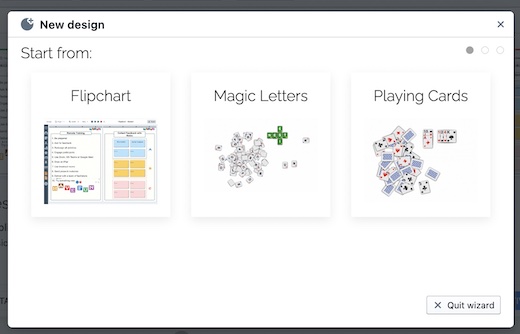
With the next steps, you’ll be able to name your activity, add one or more categories, write a description, select the language, and start the designer. We’ve come to learn that if you are a fresh Colltrainer this could be a much easier scenario to follow because you can make sure that you don’t break an existing activity.
Extended file management (Cambridge Edition)
Attachments to User Instructions and facilitator’s instructions.
You’re able to upload various file types, like PDFs, Microsoft Word and Powerpoint and to attach them to user instructions, facilitator’s instructions or even make them more visible as activity resource files
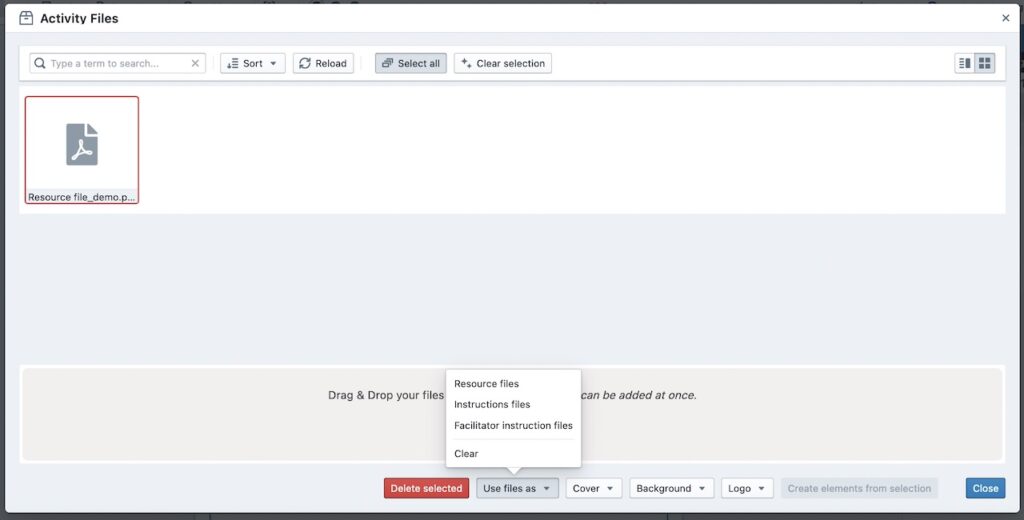
When you attach a file to instructions( user/facilitator) the file will become visible at the end of the text.
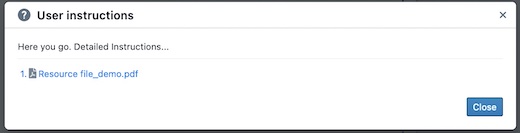
Resource files
Resource files complement instruction files and can be used as an alternative approach in some activity scenarios. They are visible in Team Panel and can be accessed by any of the participants without restriction
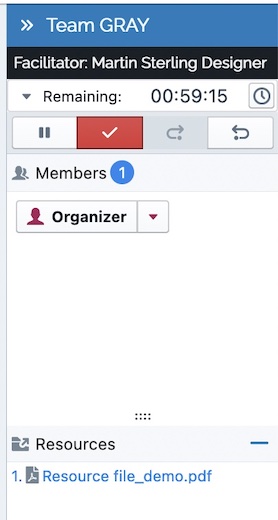
New view for activity detail (Cambridge Edition)
There is a redesigned view for activity detail that brings in a better user experience because:
- All the relevant information is available ( name, description, category, publisher and designer etc.)
- You can start or flash start the activity
- You are able to access user instructions, facilitators instruction and resource files
- You can enter design mode or you are able to duplicate it
- You can enter the design if the activity is part of any pack, this information is available as well
- You are able to add the activity to launcher screen or remove it if you choose so
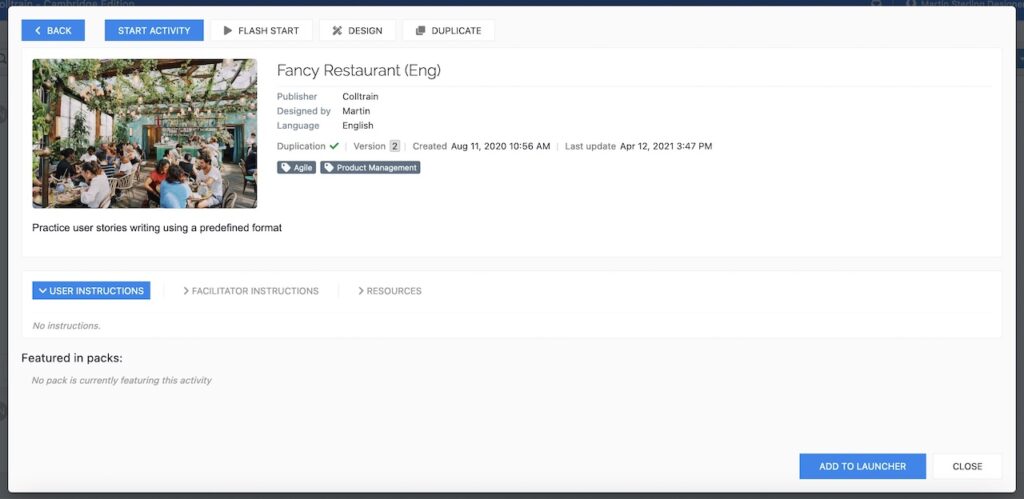
Start activity from Library View (Cambridge Edition)
Based on the feedback received from other Colltrainers, we’ve made some changes to the way you launch the activities. You are now able to start/ flash start an activity right from the Library screen without being required to add the activity to the launcher first.
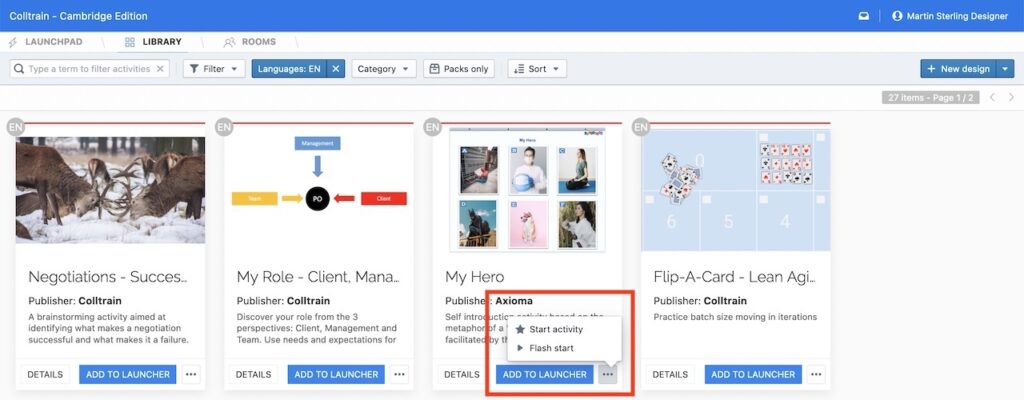
Organize activities in PACKS (packages)
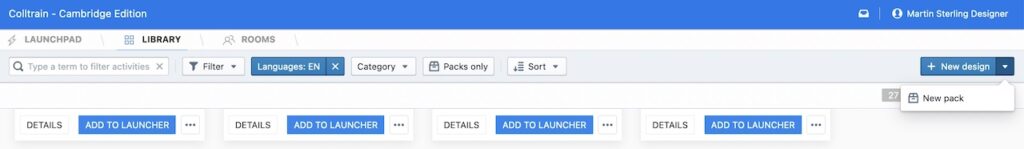
It looks like when the number of activities you design goes over a certain number, Colltrainers prefer to put together activities related to a certain topic or training session.
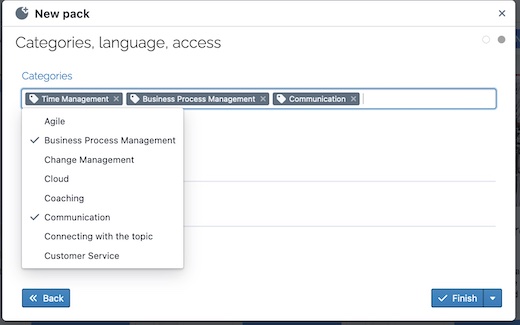
Now you are able to build packs by selecting from the list of activities available for your organisation.
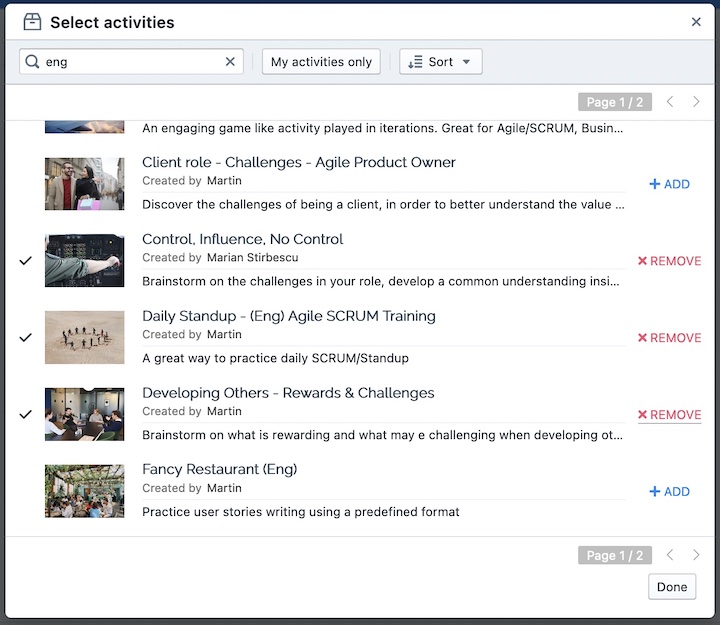
Once created, the packs become part of the activity listing in Launchpad and Library screens. Some of the users have mentioned that this could be a great way to organize their content.
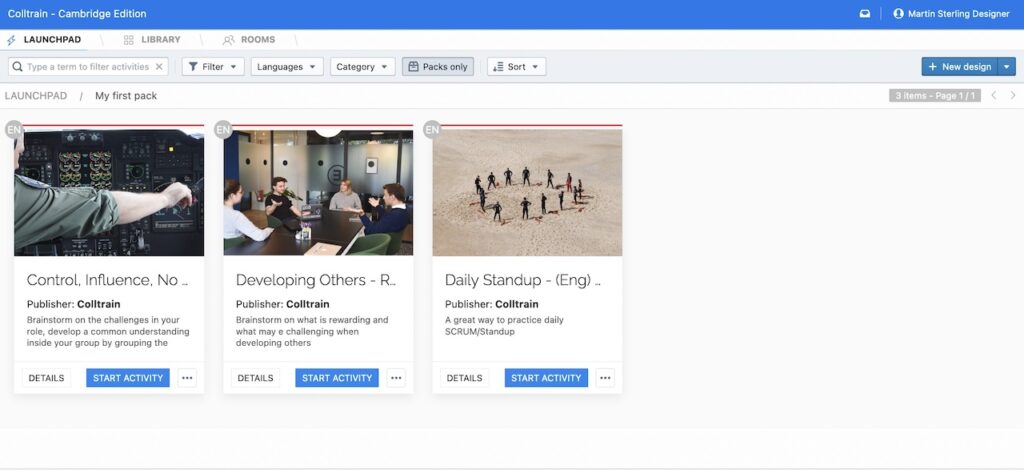
New activities available in Community library (Cambridge Edition)
A total of 50 new activities are available in the Community library, mainly in English and Romanian. They can be freely used as inspiration to design your own. All of them can be duplicated in your organization. Once you do that you can make them your own.
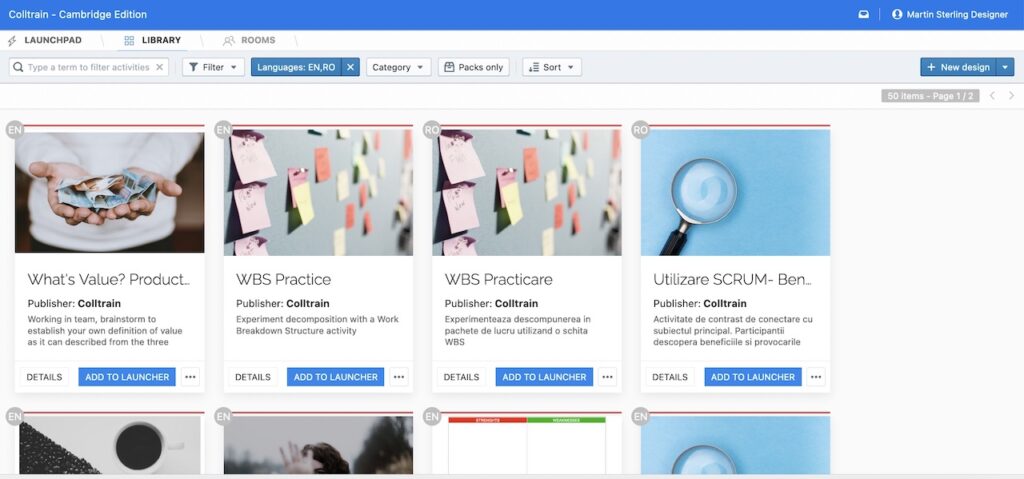
///
As always, this version is dedicated to the trainers and facilitators of the world!
With love,
from Colltrain Creators
